SNL: Obscure Features & Problem Solutions
- If you have very large lists and find that ProntoEdit or the remote itself crashes there are
three things you should try, possibly in combination: The Stack Increaser on
the downloads page; The panel limiter on the main
Super-Nudelist window; Disabling the bottom links via the List dialog.
If you still have problems you'll have to split your lists up or complain to Philips / Marantz.
- If you get compilation errors, especially ones complaining about invalid subpanels,
check that no devices in your CCF have identical names and also that no two panels in
one device have identical names. Duplicate names can confuse the CCFDll.
Also, download the CCF Decompiler and Compiler and see if your CCF file can be successfully
decompiled and then compiled. I am happy to help out if you can't work out what's wrong.
- You can execute more than one button before or after the disc digits are sent:
Make buttons in your CCF, say in a hidden panel, which do the "before" and "after" actions.
Specify the buttons as "before" and "after" in the Super-Nudelist device.
Doing this saves space and Super-Nudelist doesn't let you assign a list of buttons for
the before and after actions since the lists would be duplicated hundreds of times.
- You can specify which of the Alphabet, Artist, Disc and Track levels to display by selecting
a list and clicking the edit button. This also allows you to specify the conditions under
which page breaks are inserted into lists if you desire a more compact layout.
- When editing a list, add buttons under "Links to this list" to have them jump
to your list. For example, in my CCF the main panel of my CD device has a button
labelled "List" which jumps to my CD list.
- The "Jump" option for Super-Nudelist devices and lists: After a disc is selected,
if a jump is set Pronto will go to the specified page. List jumps override
Super-Nudelist device jumps. (Intended use: Jump to the page for controlling the
physical device which is playing whatever you selected.)
- Super-Nudelist devices have a "Short Name" field. Currently, this name is only
used when a list has "show disc numbers on buttons" set, in which case it is displayed
with the disc number. Because of the width of buttons in the current layout, it is
recommended that you use short names of only one character or, if you have only one device,
leave them blank. (Nothing terrible will happen if button labels are too wide, but it will
look ugly.)
- Icons used in the CSF can be overriden by creating a directory called
BMP_Override next to the executable and placing BMP files in
it to replace any or all of the following:
| Filename | Dimensions | | Filename | Dimensions |
|---|
| ArtistHeader.bmp | 240 x 34 | | BacktrackStrip.bmp | 137 x 17 |
| ArtistContinuedHeader.bmp | 240 x 34 | | ContinuationStrip.bmp | 137 x 17 |
| FinalBarLeft.bmp | 120 x 15 | | FinalBarRight.bmp | 120 x 15 |
| TwoDiscLeftButton.bmp | 36 x 34 | | TwoDiscRightButton.bmp | 36 x 34 |
| TwoDiscLeftStrip.bmp | 168 x 17 | | TwoDiscRightStrip.bmp | 168 x 17 |
| SmallRoundBlackButton.bmp | 57 x 24 | | |
|