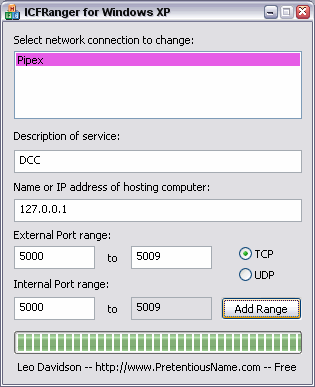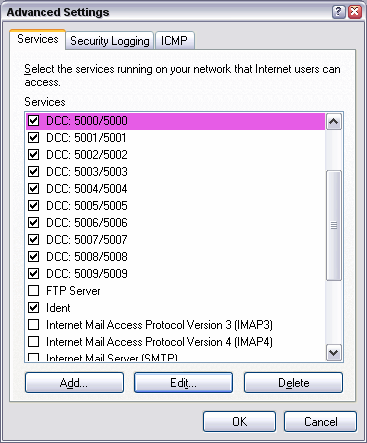ICFRangerIf you're using Windows Vista or above, you probably don't need this. Vista's built-in firewall UI lets you do this kind of thing but XP's one was/is lacking. Windows XP provides a basic firewall called ICF which has a very simple interface. In particular you cannot add port ranges, even after the SP2 patch. (i.e. You cannot add multiple ports at once.) ICFRanger's purpose is to fix that. ICFRanger also allows people who use ICS (Internet Connection Sharing) to map ranges of ports to other machines on their local networks. The GUI is similar to the ICS/ICF settings GUI except that you specify a start and end ports. Here's an example input and output:
DownloadICFRanger_1001.zip (135k) (PGP sig) C++ source code is included in the archive. Limitations
History1.0.0.1 (8th February 2004)
|
| Contents // ICFRanger | |
 |