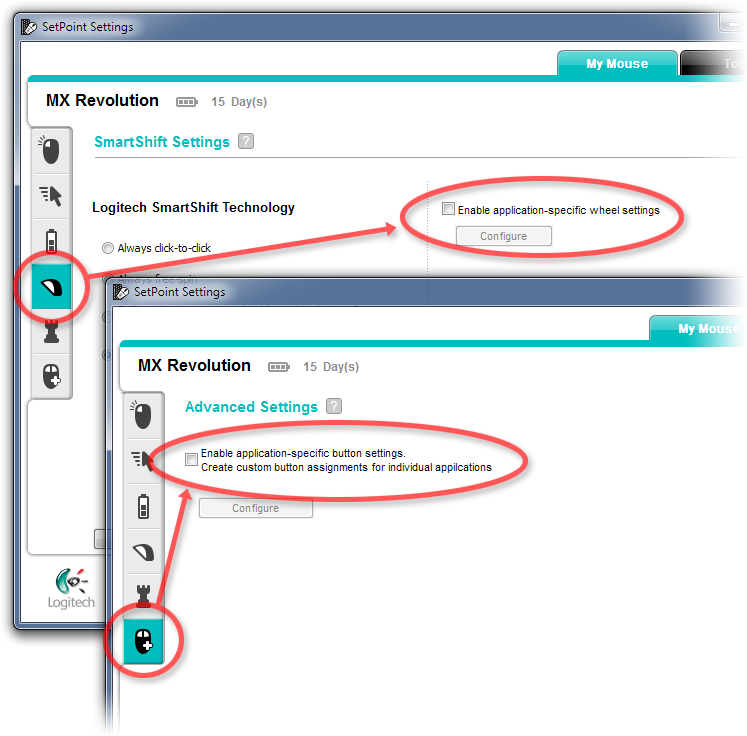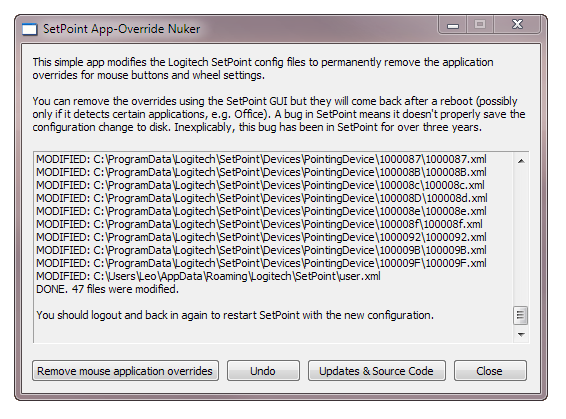SetPoint Application-Override NukerSetPoint version 6:The SetPointAppOverrideNuker tool is (probably) not needed for SetPoint 6. SetPoint 6 was released after the SetPointAppOverrideNuker tool was made. The new SetPoint stores its configuration differently and the tool will not work with it. The same, years-old bug is still in SetPoint 6: If you try to delete all the wheel/button application overrides in the settings window they still all come back again. (I guess Logitech's programmers still haven't grasped the concept of an empty list.) However, there are new checkboxes in SetPoint 6 which turn off the app-override system entirely and which are correctly saved between reboots. So, in SetPoint 6, you still can't clear the list of app-overrides but you can disable it. As a result, I don't have any plans to update the SetPointAppOverrideNuker for SetPoint 6, unless someone writes to me explaining why it's still needed.
By the way, if you install SetPoint 6 and find you have no mouse settings at all, try rebooting. I had to reboot twice: Once when prompted to during the install and again afterwards when it looked like my mouse wasn't recognised. SetPoint version 5:SetPoint 5 was a weird version which was only for one mouse model. I don't know what the deal with it is/was. SetPoint version 4:The SetPointAppOverrideNuker tool is for SetPoint 4. Purpose:SetPointAppOverrideNuker is a standalone program which can be used to modify the configuration files for Logitech's SetPoint v4.xx mouse-driver software. The program will permanently remove all application override settings from the configuration files so that your mouse configuration is the same in all applications. This is needed due to a bug in SetPoint where you can remove the default application overrides using the SetPoint GUI but you will find that they come back after a reboot. (At least sometimes. It may only happen if you have certain apps installed which SetPoint recognises.) For example, before using the nuker my MX Revolution would switch back to using smooth-wheel scrolling with Internet Explorer and would ignore my mouse button customizations when in Outlook. Inexplicably, this despicable bug has existed in SetPoint for at least three years. I used to edit the config files by hand but I got sick of doing that every time I updated SetPoint or installed a new machine. I thought other people may find an automated tool useful as well.
Caveats:
Download:This is only for SetPoint 4 (and possibly SetPoint 5). For SetPoint 6, see the top of the page. Source Code:C++ source code is included in the zip file. If you're not a programmer you can ignore it. History:Version 1.0.0.1 (15/Aug/2009)
|
| Contents // SetPoint Application-Override Nuker | |
 |